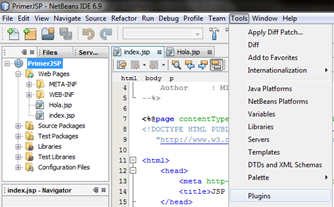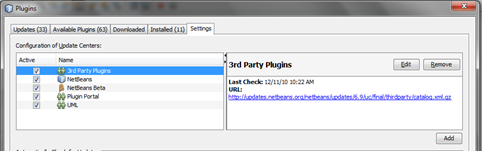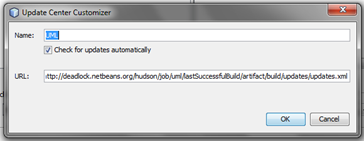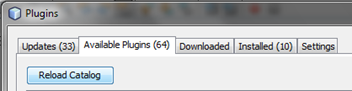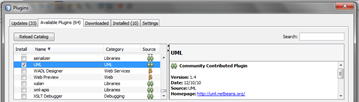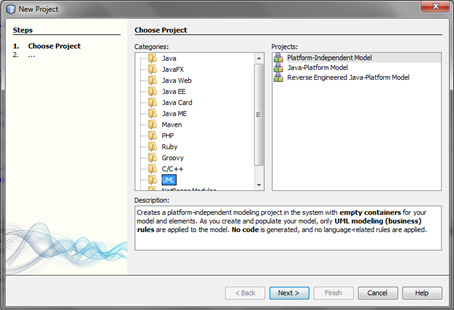Installing plugins in NetBeans  NetBeans offers a number of plugins that we can work with (l a list of plugins that we install can be found at: http://plugins.netbeans.org/PluginPortal/ ).
NetBeans offers a number of plugins that we can work with (l a list of plugins that we install can be found at: http://plugins.netbeans.org/PluginPortal/ ).
P ara download and install any plugin in the NetBeans IDE have to go to Tools → Plugins
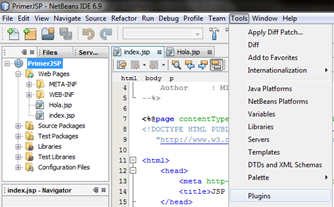
-
To install this plugin we go to Tools → Plugins
-
If you use versions prior to version 6.8 will have no problems (going to the pto. 5), if we have a version higher than 6.8 we have to manually install it from this version of NetBeans plugin does not bring the default font, for that we go to the Settings tab → Add 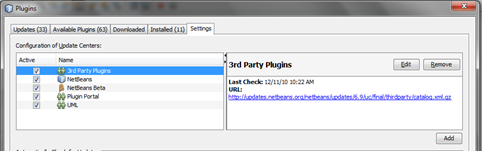
-
In the window that comes post the following information: Name: UML and URL: http://deadlock.netbeans.org/hudson/job/uml/lastSuccessfulBuild/artifact/build/updates/updates.xml 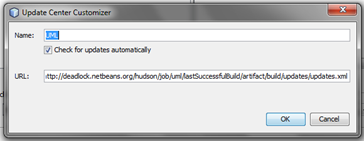
-
Now we go to the Available plugins tab and we click on Reload to refresh the catalog Catalog of plugins that we install. 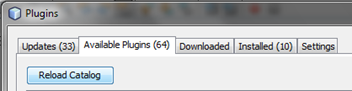
-
After the catalog is updated, the option of UML which we will select and click the button 
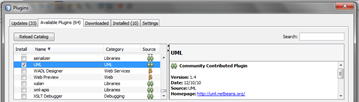
-
After accepting the license begin UML installation, simply restart NetBeans finally, to make use of the plugin. 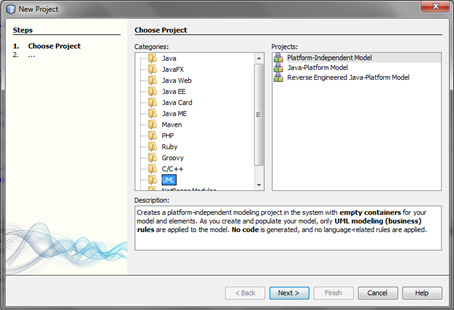
 NetBeans offers a number of plugins that we can work with (l a list of plugins that we install can be found at: http://plugins.netbeans.org/PluginPortal/ ).
NetBeans offers a number of plugins that we can work with (l a list of plugins that we install can be found at: http://plugins.netbeans.org/PluginPortal/ ).